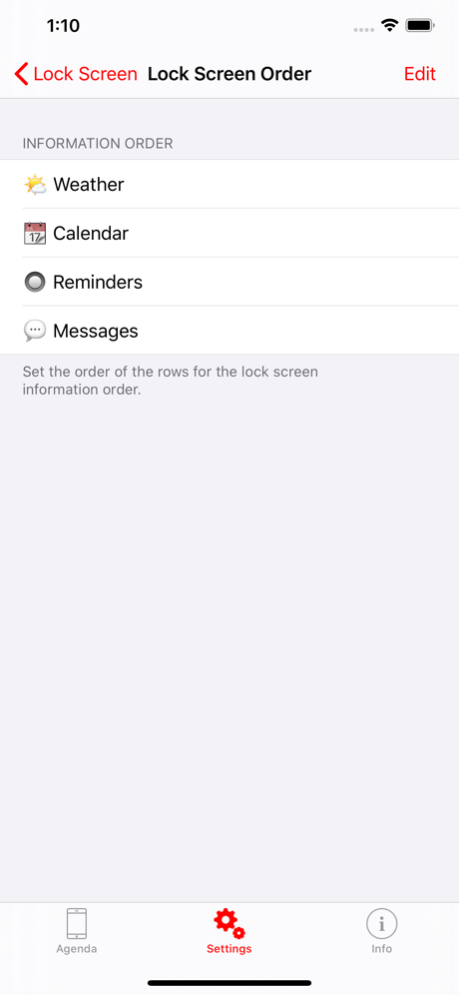Lock Info 4.4
Continue to app
Paid Version
Publisher Description
This release is the long-awaited update for core functionality and bug fixes.
Lock Info keeps your reminders, calendar events, and weather on the lock screen, automatically.
VERY EASY TO USE
• Just start it once
• Check your settings (Remember Notification Settings on a device)
• Leave it to run in the background. Please don't remove it from the app switcher
• The lock screen is updated when power consumption is minimal or after 30 minutes of time
• Just light ON your phone to see your lock screen info
• Use 3D Touch to see a more detailed view of the items on the lock screen
AUTOMATIC BACKGROUND SERVICE
Lock Info has two different lock screen refreshing modes: the real-time, and the battery optimized.
The real-time mode continuously monitors information changes and updates the lock screen accordingly. The real-time way increases device’s power consumption but keeps the lock screen information up to date all times.
In the battery optimized mode, Lock Info will update the lock screen at least in every 30 minutes.
If set to the real-time mode, the continued use of GPS running in the background can dramatically decrease battery life. To get the best results, use the battery optimized lock screen updates.
USER INTERFACE AND SETTINGS
Lock Info will also ask permissions to access your calendars and reminders. The app holds your privacy in all circumstances. You can view and modify the calendar event details with the iPhone’s Calendar user interface directly from the app.
Lock Info has straightforward adjustments. Just select weather services and calendars you want to follow. Then adjust the time window and amount of shown notifications on your lock screen. You can now leave the app, and it will continue to update your lock screen from the background.
You are encouraged to use dedicated calendar apps to organize your calendar events. Lock Info gets the updates from them automatically, even from other devices.
FEEDBACK AND SUPPORT
We hope Lock Info will help you to keep necessary information on hand, and we are eager to hear all of your feedback on our pages: facebook.com/LockInfo.
Support requests can be sent directly from the app.
Jul 1, 2020
Version 4.4
• Lots of bug fixes
• Improved lock screen update system, better sync
• Simplified settings
• Added possibility to set lock screen information order
• Preparations for the upcoming chat feature
About Lock Info
Lock Info is a paid app for iOS published in the Office Suites & Tools list of apps, part of Business.
The company that develops Lock Info is Harri Lainio. The latest version released by its developer is 4.4.
To install Lock Info on your iOS device, just click the green Continue To App button above to start the installation process. The app is listed on our website since 2020-07-01 and was downloaded 0 times. We have already checked if the download link is safe, however for your own protection we recommend that you scan the downloaded app with your antivirus. Your antivirus may detect the Lock Info as malware if the download link is broken.
How to install Lock Info on your iOS device:
- Click on the Continue To App button on our website. This will redirect you to the App Store.
- Once the Lock Info is shown in the iTunes listing of your iOS device, you can start its download and installation. Tap on the GET button to the right of the app to start downloading it.
- If you are not logged-in the iOS appstore app, you'll be prompted for your your Apple ID and/or password.
- After Lock Info is downloaded, you'll see an INSTALL button to the right. Tap on it to start the actual installation of the iOS app.
- Once installation is finished you can tap on the OPEN button to start it. Its icon will also be added to your device home screen.